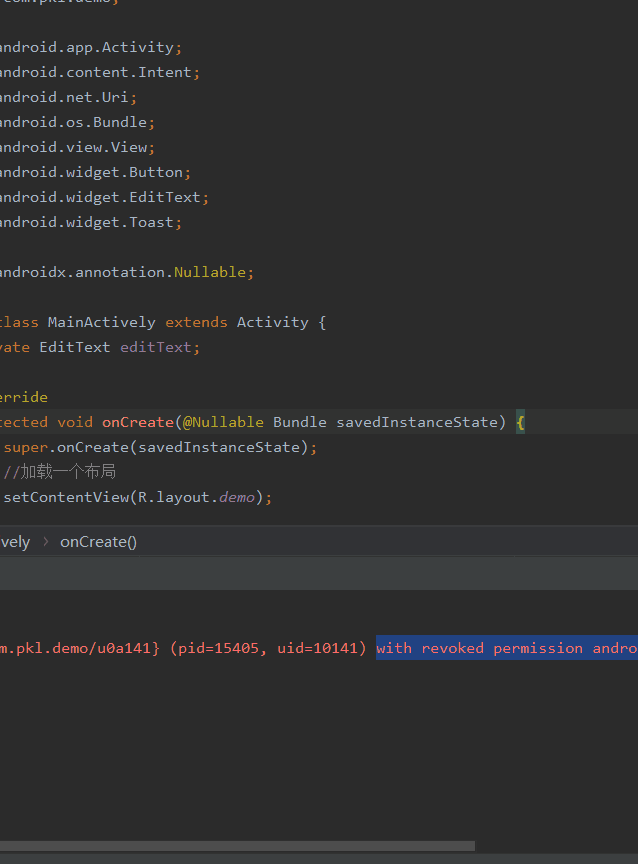简单android程序的开发——拨号程序
开发工具:android studio
语言:java
调试环境:androidQ虚拟机
1、 简单设计程序布局
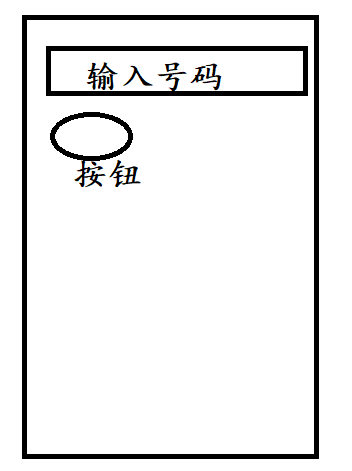
这就是简单设计图,根据这个设计图先写一下布局,布局文件放在res文件中,在res文件中创建layout文件(有的项目会自动创建。
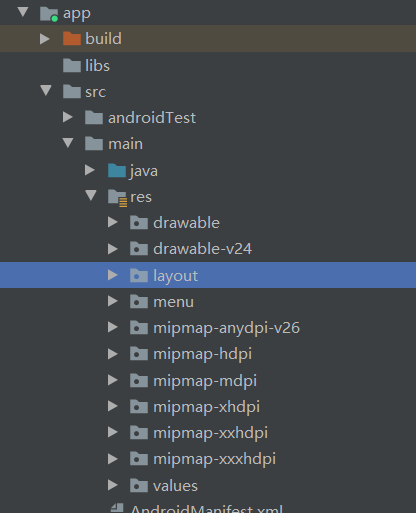
然后再在这个文件中创建布局文件
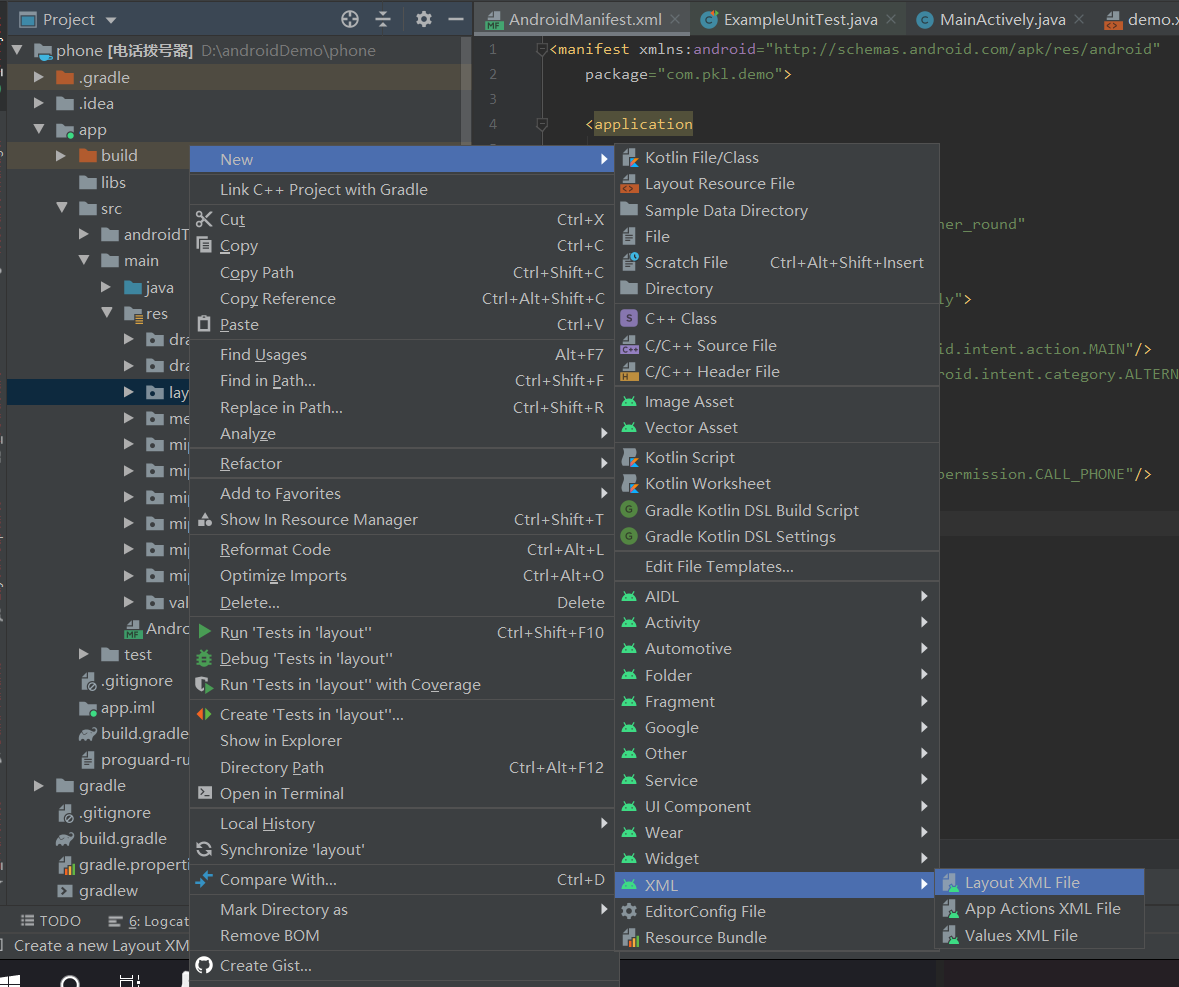
<?xml version="1.0" encoding="utf-8"?>
<RelativeLayout xmlns:android="http://schemas.android.com/apk/res/android"
android:layout_width="match_parent"
android:layout_height="match_parent"> //宽高填充满屏幕
<TextView //文本显示标签
android:id="@+id/text1" //为TextView定义id(方便后面使用)
android:layout_width="match_parent" //宽度填充满屏幕
android:layout_height="wrap_content" //高度包裹住内容
android:textSize="19sp" //文本字体大小
android:text="请输入手机号码"> //文本内容
</TextView>
<EditText //文本编辑标签
android:id="@+id/number" //为EditText定义id(方便后面使用)
android:layout_width="match_parent" //
android:layout_height="wrap_content" //
android:layout_alignParentLeft="true" //位置居左
android:layout_below="@+id/text1" //位置在text1下面(前面定义了id)
android:layout_margin="20dp" //边距
/>
<Button //按钮控件
android:id="@+id/button1"
android:layout_width="wrap_content"
android:layout_height="wrap_content"
android:layout_below="@+id/number"
android:layout_margin="20dp"
android:text="拨打电话"/>
</RelativeLayout>
这就是布局源码,效果如下

2、引用该布局
在java文件下建立以下MainActivety.class文件(包名命名随意,一般是把域名倒过来写,比如xyz.wayteam.demo)
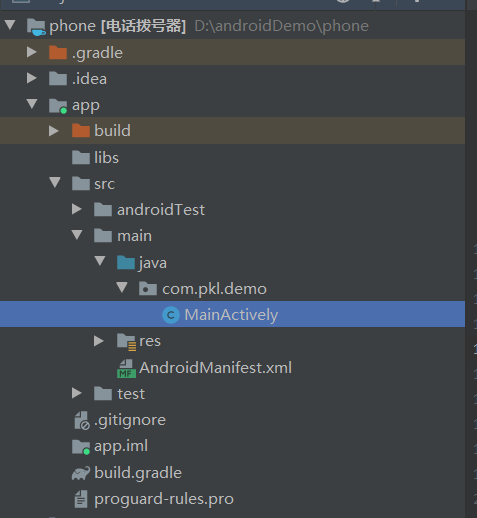
源码
package com.pkl.demo;
import android.app.Activity;
import android.content.Intent;
import android.net.Uri;
import android.os.Bundle;
import android.view.View;
import android.widget.Button;
import android.widget.EditText;
import android.widget.Toast;
import androidx.annotation.Nullable;
public class MainActively extends Activity {
//创建私有变量,方便下面函数取用
private EditText editText;
@Override
protected void onCreate(@Nullable Bundle savedInstanceState) {
super.onCreate(savedInstanceState);
//加载刚刚设置的布局
setContentView(R.layout.demo);
//找到刚刚EditText。通过findViewById。
editText = (EditText)findViewById(R.id.number);
//找到button
Button button = findViewById(R.id.button1);
//设置按钮点击事件
button.setOnClickListener(new MyClick());
}
//创建点击事件
private class MyClick implements View.OnClickListener{
@Override
public void onClick(View v) {
//利用getText得到EditText的输入内容,需要强转数据类型为Sring,trim的作用是去除空字符
String number = editText.getText().toString().trim();
//用条件语句判断用户输入内容是否为空,如果为空,则提醒用户
if ("".equals(number)){
Toast.makeText(MainActively.this,"电话不能为空",1).show();
return;
}
//设置意图
Intent intent = new Intent();
//设置意图行为
intent.setAction(Intent.ACTION_CALL);
//将上面获取到的数据放进意图里
intent.setData(Uri.parse("tel:"+number));
//执行意图
startActivity(intent);
}
}
}
*踩过的坑
上面项目写好之后,无法运行。
报错内容:The activity 'MainActively' is not declared in AndroidManifest.xml
可能是
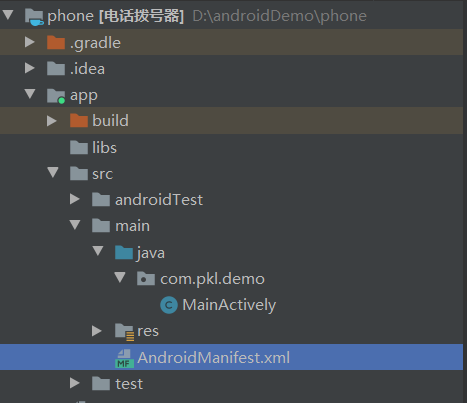
AndroidManifest.xml未配置
配置如下
<manifest xmlns:android="http://schemas.android.com/apk/res/android"
package="com.pkl.demo">
<application
android:allowBackup="true"
android:icon="@mipmap/ic_launcher"
android:label="@string/app_name"
android:roundIcon="@mipmap/ic_launcher_round"
android:supportsRtl="true"
android:theme="@style/AppTheme">
<activity android:name=".MainActively"> <!--配置刚刚写的项目-->
<intent-filter>
<action android:name="android.intent.action.MAIN"/>
<category android:name="android.intent.category.ALTERNATIVE"/>
</intent-filter>
</activity>
</application>
<uses-permission android:name="android.permission.CALL_PHONE"/><!--获取拨打电话的权限-->
</manifest>
接下来能运行,但是还是无法拨打出电话
报错内容:with revoked permission android.permission.CALL_PHONE
解决办法
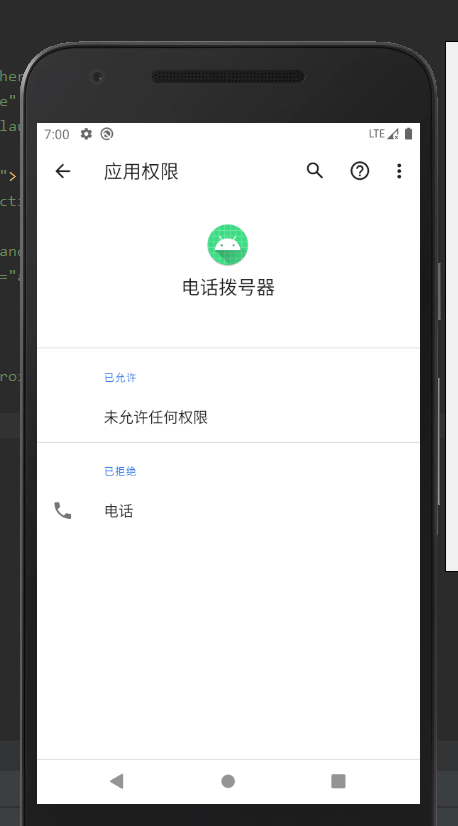
给这个应用拨打电话的权限。
成功结果